Reset and Unlock Oppo A53s
Do you want to Hard reset or Factory reset your Oppo A53s android mobile? Or Do you want to Remove Pin or Pattern lock when you forgot it?
Here are the best methods to Reset your Oppo A53s mobile. There are many methods available to Reset Android mobile. You can try the following methods one by one.
Reset deletes all your mobile data like Photos, Apps, and Settings etc. So backup all your mobile data before the reset.
Here you can
- Hard Reset Oppo A53s.
- Factory reset Oppo A53s from settings.
- Oppo A53s unlock with Google find my device.
- Unlock Oppo A53s with Android Multi Tools.
- Bypass google account Oppo A53s.
- Unlock Oppo A53s when you forgot password.
Contents
Oppo A53s Hard Reset
You will not recover any data after this reset method.
- Turn off your phone by holding down the Power button.
- Press and hold Volume Down Button + Power Button for a few seconds.
- Release both the buttons when you see Oppo Logo or Android Logo on the screen.
- Next, Select Language, Using Volume Button and confirm with Power button.
- After that, Choose Wipe data and cache option.
- Use the Volume Button to select option YES and press Power button to confirm.
- Finally, Select Reboot option.
- The Hard reset operation complete.
If above reset method did not work, check out this guide Android phone hard reset methods.
Reset With Find My Device – Google
You can easily reset or unlock your Oppo A53s Android phone with Google find my device remotely. You can not recover data after reset.
- Start by visiting the Google Find My Device on your system.
- Log in using the credentials of your Google Account.
- After logged in, There will be three different options Play Sound, Secure device and Erase device.
- Then Click on Erase device option, Then you will see Erase all data menu on your screen.
- Finally, Tap on the Erase option.
- You have successfully Reset your mobile.
Reset with Android Multi Tools
You can reset or wipe data of your Oppo A53s phone with Android multi tools. You can also reset Gmail and reboot your device.
- Turn on your Computer or Laptop and Open any Browser.
- Download the Android Multi Tools.
- After the installation, Open the Android Tool.
- After that, Enable USB debugging on your Mobile.
- Now, Press and hold the Volume Up + power key {Volume Down + Power Key} on your mobile.
- Connect your mobile to your Computer via USB when you see an Android boot on your mobile screen.
- Finally, Select Number 5 and press Enter to Reset your mobile.
- Reset Complete with Android Tools.
Oppo A53s Reset With Google Account
If your Android device uses an Android 4.4 system or less, you can reset your Mobile using your Google Account.
- Turn On your phone by holding down the Power button.
- Next, you need to do 5 or 6 wrong pattern attempts, Then will show Forgot password Option.
- After that, select Forgot pattern option.
- Next, Type your email & password and Tap on the Sign in Option.
- Android will confirm your email and password.
- Then redirects you to a security page.
- Here, you can change or disable your screen lock.
Oppo A53s Factory Reset from Settings
Here you can reset Oppo A53s from settings app. You need password to reset with this method. This method also deletes all your data but you have an option to backup your mobile data before the reset.
- First, Switch on your Oppo A53s smartphone.
- Next Open Settings Menu.
- After that, Select More Settings Option.
- Then go to Backup and Reset option.
- In this Step, Choose option Erase all Data.
- Next, you will see your device has finished formatting.
- Wait for a while, Reset done on your mobile.
If above not worked, check out this Factory Reset any Android Phone.
Go to [Settings] > [Fingerprint, Face & Passcode] > [Lock Screen Password] > draw the pattern password > [Disable Passcode] > draw your pattern password again to complete the process.
Recent Posts
Best Samsung FRP Bypass Tools
Samsung FRP lock is a security feature that prevents unauthorized access to your device after…
Best FRP Bypass Tools for PC
Are you looking for a tool that can provide instant Android screen lock removal or…
Panasonic Eluga Ray 810 Flash File
The firmware helps in unlocking the device, updating the device to the latest android version,…
Secret Codes Motorola Moto G Power (2022)
Right here you can get all Motorola Moto G Power (2022) secret Codes and a…
Hard Reset vivo Y72 5G
Here you can know vivo Y72 5G hard reset method, factory reset method, Reset with…
Unlock Any Doogee Android Phone – Forgot Password
Here you can know the Doogee Unlock methods, Hard reset method, Unlock with Google find…