Oneplus Mobile Secret Codes
OnePlus devices, like many other smartphones, have secret codes that allow you to access certain hidden settings or perform specific actions.
Please use these codes responsibly, as some of them can make changes that might affect the functionality of your device.
Here are some common OnePlus secret codes
- *#06#: This code shows the IMEI (International Mobile Equipment Identity) number of your device.
- *##4636##*: This code opens the Testing menu, where you can check battery information, usage statistics, and more.
- *##0##: This code opens a test menu that allows you to check various hardware components, including the display, touch screen, vibration, camera, and more.
- *##34971539##*: This code opens the Camera Information menu, which provides details about your device’s camera hardware.
- *##8351##*: This code activates the Voice Dialer Log menu, which logs voice commands and interactions.
- *##8350##*: This code deactivates the Voice Dialer Log menu.
- *##232331##*: This code displays the Bluetooth test menu, where you can check Bluetooth functionality.
- *##2432546##*: This code opens the WLAN test menu for checking Wi-Fi functionality.
- *##64663##*: This code opens the Wlan Engineering menu for advanced Wi-Fi settings.
- *##4636##*: This code opens the Phone Information menu, where you can view signal information, battery usage, and more.
- *##7780##*: This code initiates a factory reset of your device (use with caution as it will erase data).
- *##34971539##*: This code opens the Camera Information menu, displaying details about your device’s camera.
Please remember that these codes can vary depending on the specific model and software version of your OnePlus device. Also, be cautious when using secret codes, as some options can potentially impact your device’s functionality or data. It’s always a good idea to back up your data before experimenting with secret codes. If you’re unsure about a particular code, it’s best to avoid using it or to seek guidance from OnePlus support or their official resources.
Related Post
Recent Posts
Best Samsung FRP Bypass Tools
Samsung FRP lock is a security feature that prevents unauthorized access to your device after…
Best FRP Bypass Tools for PC
Are you looking for a tool that can provide instant Android screen lock removal or…
Panasonic Eluga Ray 810 Flash File
The firmware helps in unlocking the device, updating the device to the latest android version,…
Secret Codes Motorola Moto G Power (2022)
Right here you can get all Motorola Moto G Power (2022) secret Codes and a…
Hard Reset vivo Y72 5G
Here you can know vivo Y72 5G hard reset method, factory reset method, Reset with…
Unlock Any Doogee Android Phone – Forgot Password
Here you can know the Doogee Unlock methods, Hard reset method, Unlock with Google find…