Here you can learn how to hard reset the Vivo Y3 Standard Edition Android mobile. You can unlock your mobile when you forget your mobile password with these methods.
Some reset methods deletes all your mobile data. So read carefully before reset your mobile.
What is Hard Reset?
A Hard reset is a software restore of an electronic device to its original system state by erasing all previously stored data.
Here is the detailed guide about Hard Reset
If you have any other problems check out this page Vivo Y3 Standard Edition Troubleshooting
Contents [hide]
Hard Reset Vivo Y3 Standard Edition with Recovery Mode
You can hard reset your VivoY3 Standard Edition mobile with recovery mode without any software or tools.
This Hard reset method will delete
- Photos, videos
- Contacts
- Installed apps and settings etc.
The following tutorial shows all the steps of master reset Vivo Y3 Standard Edition.
Step 1: At the start, use the Power button to disable the VIVO Y3 Standard Edition.

Step 2: Press and keep the Power button + the Volume Up simultaneously.
Step 3: After a while, the Fast boot mode activates.
Step 4: As the fourth step, pick Recovery Mode. To do it use Volume keys to move and Power button to finish.

Step 5: Fifthly, use the Clear Data option and Clear all data. Tap on the screen to select the option.


Step 6: Finally, pick OK and enter your password if you have it. Your phone will be wiped.
Step 7: Then pick the Recovery Menu, by the Return button.
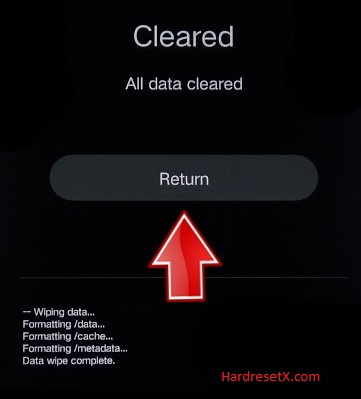
Step 8: Choose the Restart option to reboot your phone.
Step 9: Successfully completed reset your mobile.
Hard Reset Remotely with Google Find My Device
If you lose your Android device, you can easily find your device if you turn on the Google Find My Device option.
To lock erase or Reset an Android device remotely, make sure that mobile:
- Has power on
- Is connected to mobile data or WiFi
- Is signed in to your Google (Gmail) Account
- Has Find My Device turned on
- It is visible on Google Play
Note: If your mobile is off or is not connected to mobile data or WiFi, you may still find its most recent location if you’ve enabled the Store recent location option.
Steps to Erase Device Remotely:
- Take another mobile or Computer and on a browser, go to android.com/find.
- Sign in with your Google account which is used in your lost mobile.
- The lost device gets a notification.
- Now, You can see your device location (The location is approximate and may not be accurate).
- If you get a prompt on the screen, tap Enable lock & erase.
- Now you can see three options on the screen. 1. Play sound, 2. Secure device, 3. Erase device.
- Select what you want to do.
- Use the erase device option to reset your mobile.
Here is the detailed information about Google Find My Device.
Hard Reset with third-party software
If the above method is not working, you can use some third-party apps to reset or unlock your device.
Here we provide the best software to Reset and unlock your Android mobile.
Check out this link for Best Software’s for Android Mobile Hard Reset.
Additional Information
Display Quality: The Vivo Y3 Standard Edition typically features an HD+ or Full HD+ resolution display, offering sharp and vibrant visuals for an enjoyable viewing experience. The IPS LCD technology ensures good color reproduction and wide viewing angles.
Processor Details: The octa-core processor used in the Vivo Y3 Standard Edition is often from MediaTek’s Helio series. This processor configuration ensures smooth performance for everyday tasks, multimedia consumption, and light gaming.
Camera Features: The triple-camera setup on the rear of the Vivo Y3 Standard Edition is versatile, with the primary camera offering decent image quality in various lighting conditions. The ultra-wide-angle lens expands the field of view, while the depth sensor enhances portrait mode shots with blurred backgrounds.
Battery Performance: With a typical battery capacity of around 5000 mAh, the Vivo Y3 Standard Edition provides long-lasting battery life. This allows users to comfortably use their phone throughout the day without worrying about running out of power. Fast charging support ensures quick recharges when needed.
Software Experience: Vivo’s Funtouch OS, based on Android, offers a user-friendly interface with additional customization options. It includes features like Smart Split, which allows multitasking by splitting the screen, and AI-based optimizations for performance and battery efficiency.
Design and Build: The design of the Vivo Y3 Standard Edition is sleek and ergonomic, featuring a modern aesthetic with curved edges and a comfortable grip. The choice of materials ensures durability, and the rear-mounted fingerprint sensor provides convenient and secure unlocking.
Storage Options: Depending on the variant, the Vivo Y3 Standard Edition offers ample storage options ranging from 64GB to 128 GB. Additionally, it supports expandable storage via microSD card, allowing users to store more photos, videos, and apps as needed.
Audio and Connectivity: The smartphone typically includes a standard audio jack for headphones and supports various audio formats. It also offers reliable connectivity options such as Bluetooth, Wi-Fi, and GPS for seamless communication and navigation.
Price and Availability: The Vivo Y3 Standard Edition is positioned competitively in the mid-range smartphone market, offering a good balance of features and performance at an affordable price point. Availability may vary depending on the region and local market conditions.
FAQ – Frequently Asked Questions
1. How do I put my Vivo Y3 Standard Edition in recovery mode?
Press the Power key to turn off the mobile. Then hold the Volume Down and Power buttons for a couple of seconds. After a while, the Fast boot mode activates. As the fourth step, pick Recovery Mode. To do it use Volume keys to move and Power button to finish.
2. Does the vivo battery last long?
Vivo smartphones, including those like the Vivo Y3 Standard Edition, generally offer good battery life, especially in their mid-range and higher-end models. Here are some factors that contribute to Vivo’s battery performance: Battery Capacity, Optimization and Efficiency, Fast Charging Technology, Usage Patterns, and Battery Health Maintenance.
Resources
- Here is the link for Vivo official support (Change your location at the bottom of the page).
