How To Download UNONU Mobile Firmware
In today’s fast-paced digital world, keeping your mobile device updated with the latest firmware is crucial for ensuring optimal performance, security, and access to the latest features. For users of UNONU mobile devices, downloading and installing the latest firmware can seem daunting, but it doesn’t have to be.
This guide will walk you through the process of downloading UNONU mobile firmware, providing step-by-step instructions and helpful tips to make the process as smooth as possible. Whether you’re a seasoned tech enthusiast or a casual user, this post will equip you with the knowledge you need to keep your UNONU mobile running at its best. So, let’s dive in and explore how you can easily update your device with the latest UNONU firmware.
| Mobile Name | Version | File Size | Download Link |
| UNONU N50T | Download Here | ||
| UNONU N55s | Download Here | ||
| UNONU N63 | Download Here | ||
| UNONU N65 Lite | Download Here | ||
| UNONU U4001 | Download Here | ||
| UNONU U5008 Plus | Download Here | ||
| UNONU UM405 Lite | Download Here | ||
| UNONU UN55L | Download Here | ||
| UNONU W50 Plus | Download Here | ||
| UNONU W50A | Download Here | ||
| UNONU W55 Plus | Download Here | ||
| UNONU W55G | Download Here | ||
| UNONU W57 | Download Here | ||
| UNONU W609 | Download Here | ||
| UNONU W61 | Download Here | ||
| UNONU X4G | Download Here |
Related Post
Recent Posts
Best Samsung FRP Bypass Tools
Samsung FRP lock is a security feature that prevents unauthorized access to your device after…
Best FRP Bypass Tools for PC
Are you looking for a tool that can provide instant Android screen lock removal or…
Panasonic Eluga Ray 810 Flash File
The firmware helps in unlocking the device, updating the device to the latest android version,…
Secret Codes Motorola Moto G Power (2022)
Right here you can get all Motorola Moto G Power (2022) secret Codes and a…
Hard Reset vivo Y72 5G
Here you can know vivo Y72 5G hard reset method, factory reset method, Reset with…
Unlock Any Doogee Android Phone – Forgot Password
Here you can know the Doogee Unlock methods, Hard reset method, Unlock with Google find…