Best FRP Bypass Tools for PC

Are you looking for a tool that can provide instant Android screen lock removal or Google Account Verification (FRP) bypass? Here is the complete guide about Android Unlock Tools.
All the software here helps you to bypass the Android model lock without losing data.
Unlock software to remove all types of lock screen on your Android device, including pattern, PIN, password and fingerprint.
PC Requirements
- You must have the following PC requirements to use this software.
- Computer with Windows XP, Windows 7, Windows 8 / 8.1, and Windows 10.
- Active internet connection to download Android devices.
- Mobile USB cable.
- Android phone drivers must be connected via USB.
We are not responsible for data loss. It’s your own risk.
Contents
Dr.Fone – Android Screen Unlock
You forgot the password on your Android lock screen, or just get a second-hand device from others and don’t know the lock screen passcode or PIN.
Dr.Fone Android Lock Screen Removal enables you to unlock Android phone passcodewithout any tech knowledge.
Important Features
- Remove 4 screen lock types: pattern lock, PIN, password & fingerprints.
- Unlock some Samsung/LG phones without data loss.
- No technical knowledge required. Everyone can handle it.
- Work for all mainstream Android brands like Samsung, Lenovo, Relame, Huawei, LG, Xiaomi, etc.
Pros and Cons of Dr. Fone
- Ease of Use
- Support for Various Scenarios
- Compatibility
- No Data Loss (in some cases
- Customer Support
- Smartphone administration
- Paid Software
- Security Concerns
- Not Always Effective
- Legal and Warranty Issues
- Risk of Data Loss
- The software is pretty perfect
iMyFone Android LockWiper
iMyFone LockWiper is the best Android lock screen removal tool to help you remove screen lock in any scenarios.
It can bypass screen locks including PIN, pattern lock, password, fingerprint lock and face lock.
Important Features
- You can Unlock FRP/remove Google account verification without password with this software.
- Remove Android lock screen in diverse types: PIN lock, pattern lock, password, fingerprint & face lock.
- Support almost all Android phones/tablets, including devices running Android 10.0 also.
Pros and Cons of iMyFone
- User-Friendly Interface
- Wide Compatibility
- Various Unlock Scenarios
- No Technical Skills Required
- Customer Support
- Paid Software
- Security Concerns
- Effectiveness Can Vary
- Risk of Data Loss
- Legal and Warranty Issues
DroidKit
DroidKit refers to a versatile toolkit designed primarily for Android devices, developed by Wondershare.
It aims to provide users with a comprehensive solution for managing, recovering, transferring, and unlocking data on Android phones and tablets.
Important Features
DroidKit by Wondershare offers data recovery, system repair, screen unlocking, data backup & restore, and seamless data transfer between Android and iOS devices.
All wrapped in a user-friendly interface with strong emphasis on data security and privacy.
- Comprehensive Functionality
- User-Friendly Interface
- Wide Compatibility
- Data Security
- No Root Required
- Cost
- Internet Connection Required
- Complex Issues
- Dependency on Device State
- All your data will be lost
WooTechy iDelock for Android
WooTechy iDelock for Android is a specialized tool designed to unlock Android devices from various screen lock types (PIN, pattern, password, fingerprint, and face lock) without data loss.
It supports a wide range of Android devices and versions, providing a straightforward solution for unlocking devices when the passcode is forgotten or the screen is malfunctioning.
Important Features
- WooTechy iDelock for Android swiftly unlocks Android devices from PINs, patterns, passwords, fingerprints, or facial recognition without data loss.
- Ensuring compatibility across a wide range of Android devices and versions while maintaining robust security measures.
- Effective Screen Unlocking
- Wide Compatibility
- User-Friendly Interface
- Data Security
- Customer Support
- Cost
- Internet Connection Required
- Device Compatibility Limitations
- Dependency on Device State
- Support and Updates
All Samsung FRP Hijacker
All Samsung FRP Hijacker is a specialized tool designed to bypass the Factory Reset Protection (FRP) on Samsung devices.
Allowing users to regain access to their devices after a factory reset without needing the original Google account credentials. Key features include:
Important Features
- All Samsung FRP Hijacker” facilitates bypassing Factory Reset Protection (FRP) on Samsung devices,
- Supporting a wide range of models and offering a user-friendly interface for straightforward FRP bypass without requiring original Google account credentials.
- Ensuring quick access restoration post-reset.
- Effective FRP Bypass
- Wide Compatibility
- User-Friendly Interface
- No Data Loss
- Cost-Effective
- Security Risks
- Legal and Ethical Considerations
- Limited Functionality
- Dependency on Tool Updates
- Complexity for Beginners
PassFab Android Unlocker
PassFab Android Unlocker efficiently unlocks Android devices from various screen lock types (PIN, pattern, password, fingerprint, face ID) and bypasses Google FRP without data loss.
Ensuring broad device compatibility and user-friendly operation.
Important Features
- Screen Unlock: Effortlessly removes Android lock screens like PIN, pattern, password, fingerprint, and facial recognition without data loss.
- Google FRP Bypass: Bypasses Google Factory Reset Protection (FRP) to regain access to locked devices, compatible with a wide range of Android models and versions.
- Effective Screen Unlocking
- Google FRP Bypass
- Wide Compatibility
- User-Friendly Interface
- No Data Loss
- Cost
- Internet Connection Requirement
- Device Compatibility Limitations
- Dependency on Device State
- Legal and Ethical Considerations
FAQ
Yes, it is legal to unlock phones. More importantly, the FCC has mandated that all carriers should unlock phones for their consumers for free if a consumer so desires.
Is LockWiper safe on Android? The iMyFone LockWiper review can’t be over without knowing if this tool is safe or not. The answer is Yes, this software can be downloaded safely. It is easy-to-use and unlocks Android locks without asking for a password.
Related Post
Recent Posts
Best Samsung FRP Bypass Tools
Samsung FRP lock is a security feature that prevents unauthorized access to your device after…
Panasonic Eluga Ray 810 Flash File
The firmware helps in unlocking the device, updating the device to the latest android version,…
Secret Codes Motorola Moto G Power (2022)
Right here you can get all Motorola Moto G Power (2022) secret Codes and a…
Hard Reset vivo Y72 5G
Here you can know vivo Y72 5G hard reset method, factory reset method, Reset with…
Unlock Any Doogee Android Phone – Forgot Password
Here you can know the Doogee Unlock methods, Hard reset method, Unlock with Google find…
Download Voto Stock ROM Firmware (Flash File)
You can upgrade or downgrade the Android firmware with flashing. Flashing will fix software problems,…